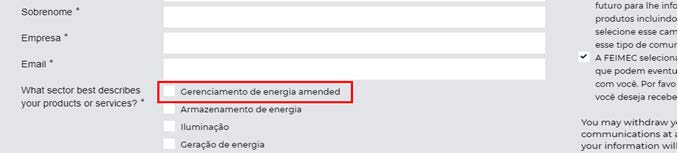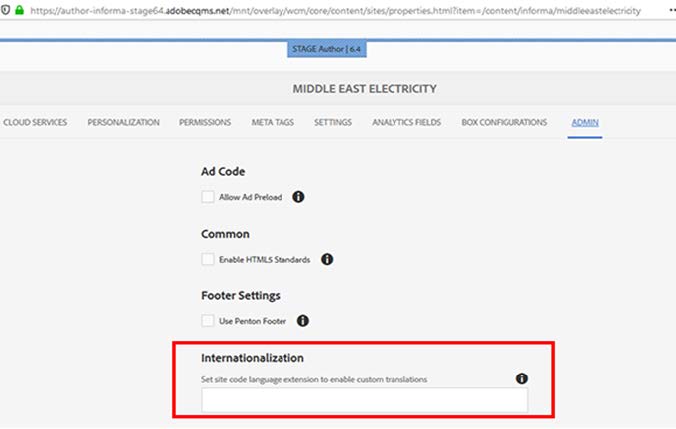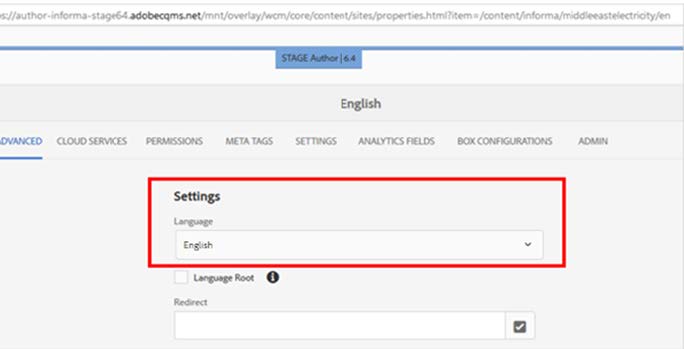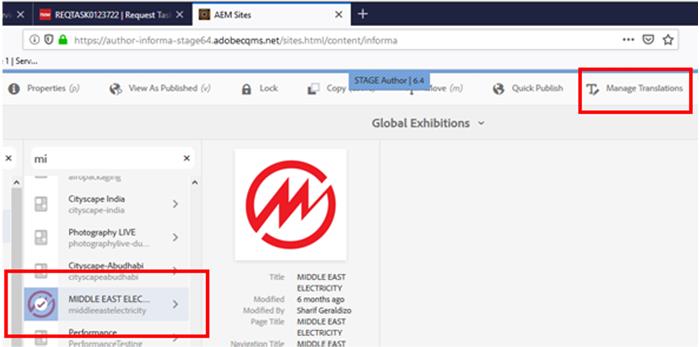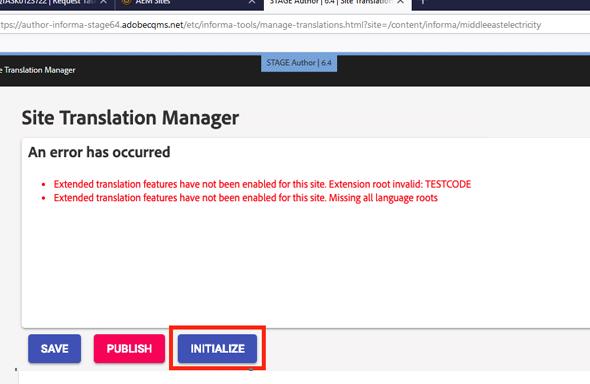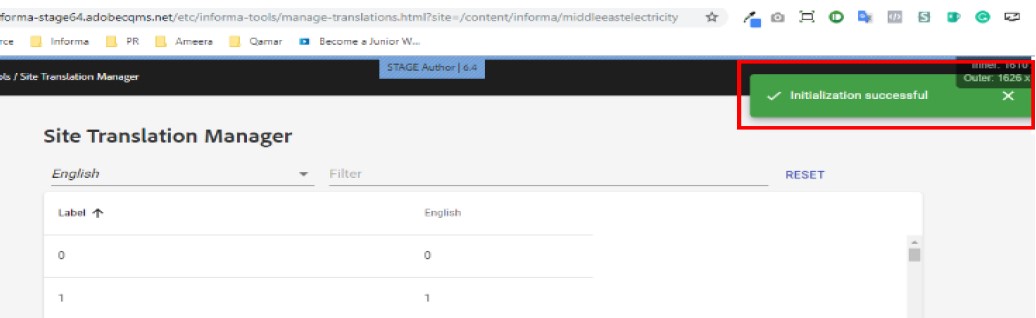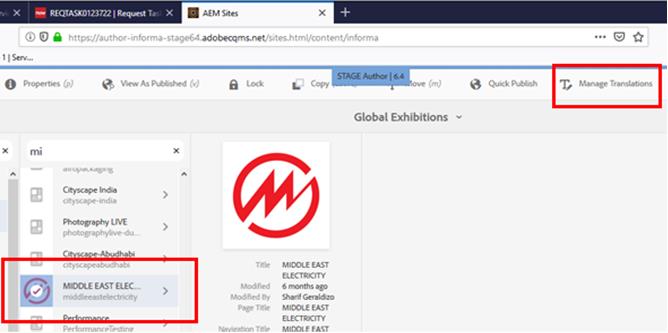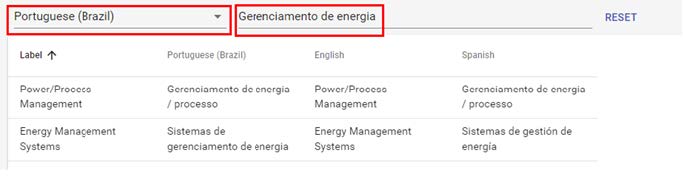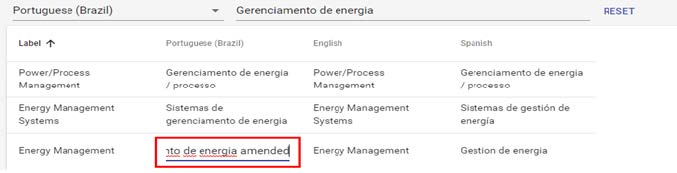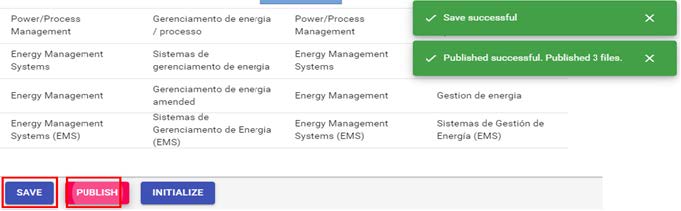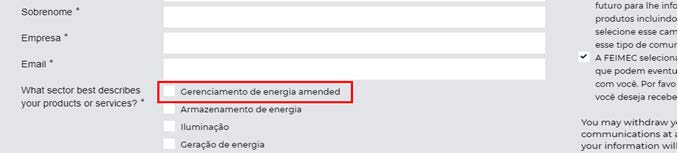What is a translation Manager in AEM?
Translation Manager is a feature in AEM that allows authors to define new text strings to override LOV text strings. LOV text strings are primarily displayed on AEM forms only.
Enabling the Translation Manager for a website
By default, the Translation Manager feature is not available on AEM websites. This feature needs to be enabled on request.
Translation Manager on subsites
The Translation Manager cannot be exclusively enabled on subsites. Translation manager enabled on the main (parent) site is inherited on all its subsites. It supports multiple languages as well.
Following are the steps to enable the Translation Manager on an AEM website:
Step 1: Open the site’s root page: /content/informa/[siteroot].
- Select View Properties
- Select the “ADMIN” Tab
- In the Internationalization field, add the ‘Event Edition Code’ of that site. Internationalization code should be a unique code amongst all the AEM websites. Since the ‘Event Edition Code’ is unique by default, we use the same code here.
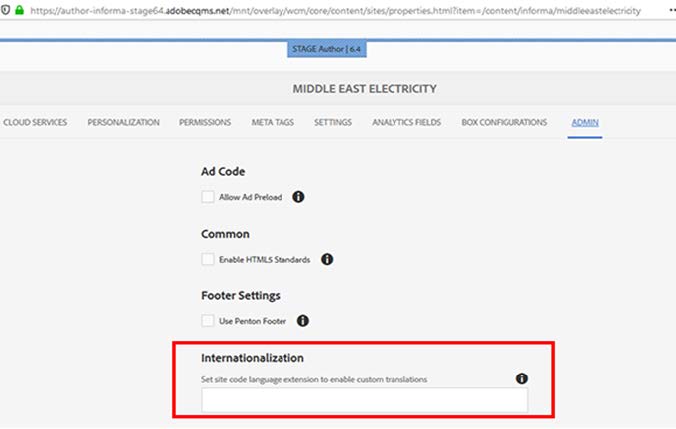
Step 2: Now visit the site language root /content/informa/[siteroot]/[language] on which the translations are required.
- Select View Properties
- Select the “Advance” Tab
- In Language setting select the language of the website
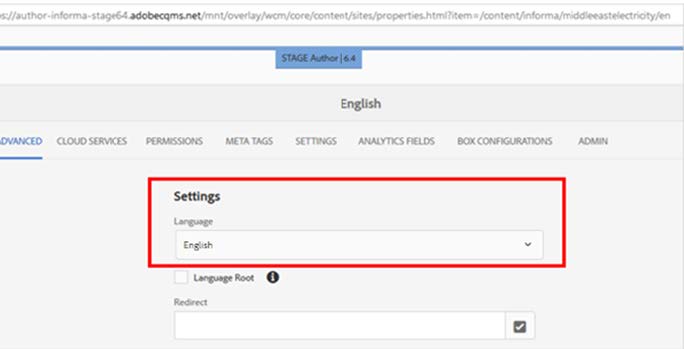
Step 3: Select the Siteroot you just added a language code to i.e. content/informa/[siteroot].
- Click the ‘Manage Translations’ button on the top bar, as shown below.
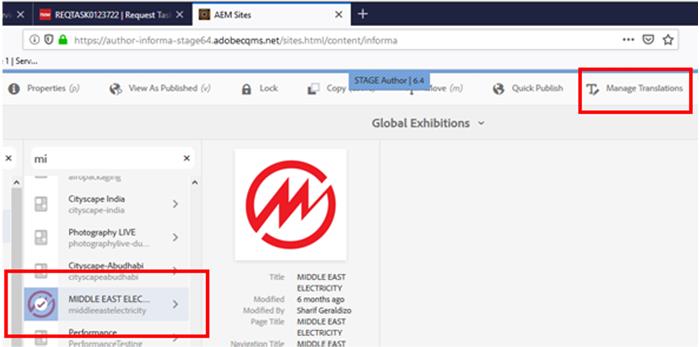
Step 4. You will see the screen, as shown below, with the error messages if the translations are not enabled.
- Click the Initialize button.
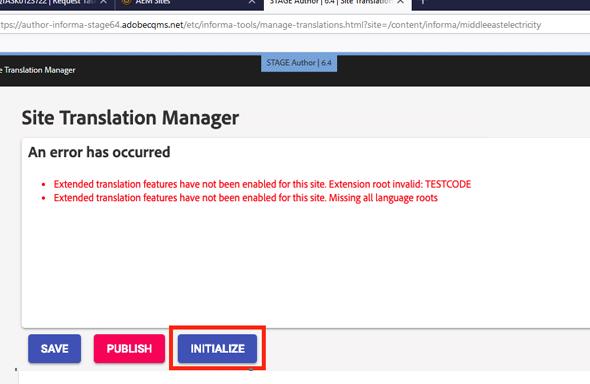
Step 5. Translations are now enabled, and you should see the screen as shown below.
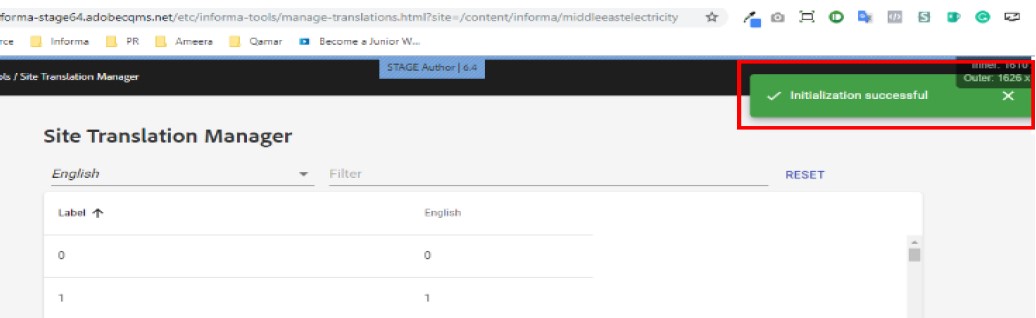
A confirmation message ‘Initialization Successful’ message will appear. If you still can’t see translations, please refresh the page.
What should I do if I face any issue while enabling the Translation Manager feature on AEM website?
If you face any issue while enabling the Translation Manager feature on AEM website, create an AEM Request ticket along with a screenshot of the issue. A FED or BED will help you resolve the issues.
How to use Translation Manager to translate LOV strings?
Changing text strings for different language websites is authorable by marketers.
Step 1: Select the Siteroot of website i.e. content/informa/[siteroot] and click on the ‘Manage Translation’ button on the top bar as shown below.
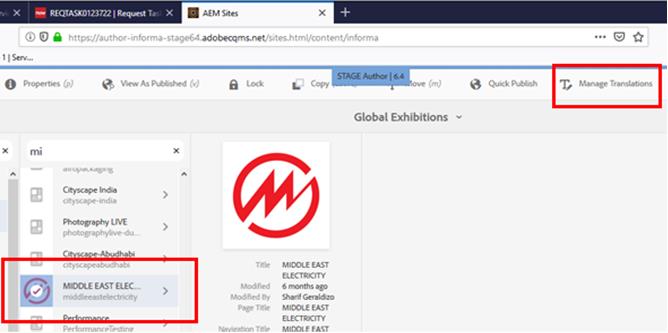
Step 2: Select language and type in the text you want to translate in filter field.
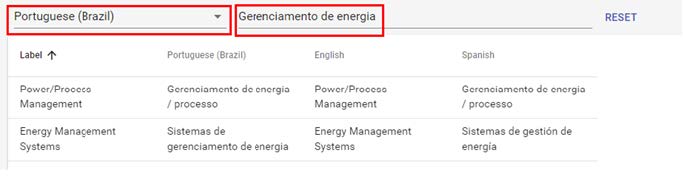
Step 3: Click and change/amend the text from filter results
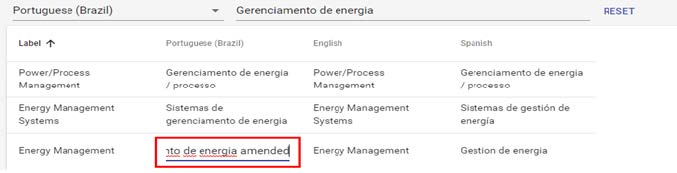
Step 4: Click the Save button
Step 5: Click the Publish button
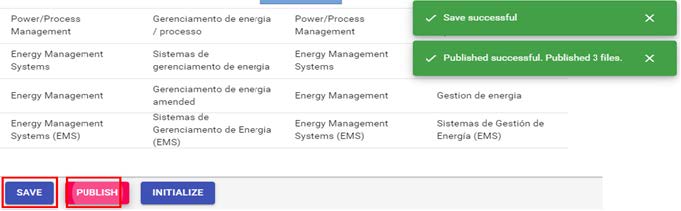
Step 6: Publish the following pages:
Publish the
1. Root page
2. Pages on the website where the tranlsation needs to appear
Step 7: To verify the changes, visit the page where the string is used, example: