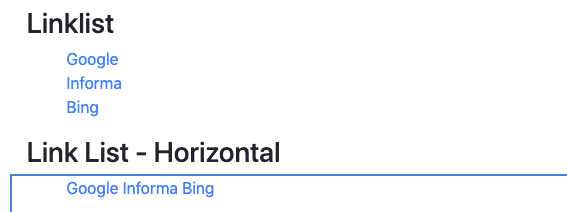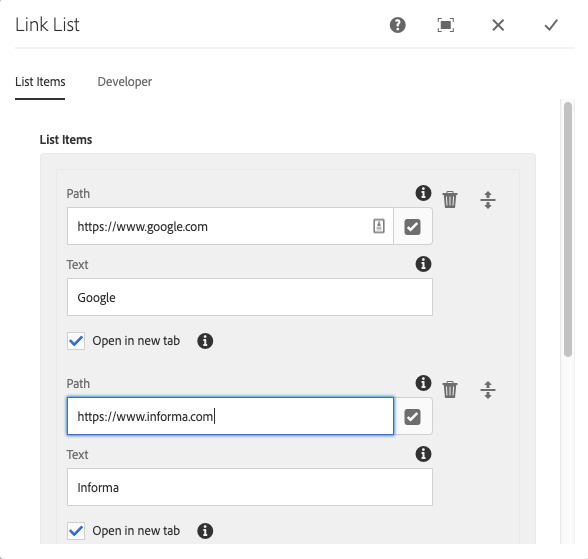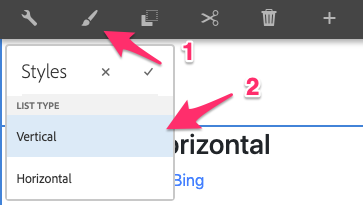Link List Nested
The Link List Nested component allows for the configuration and display of a list of links on the page but nested.
Examples
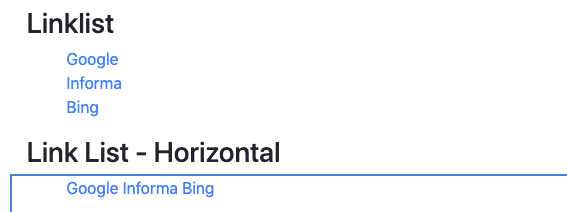
Authoring
Configure Dialog
The configure dialog allows the content author to define the link list and how it will behave and appear for a visitor to the page.
List Items Tab
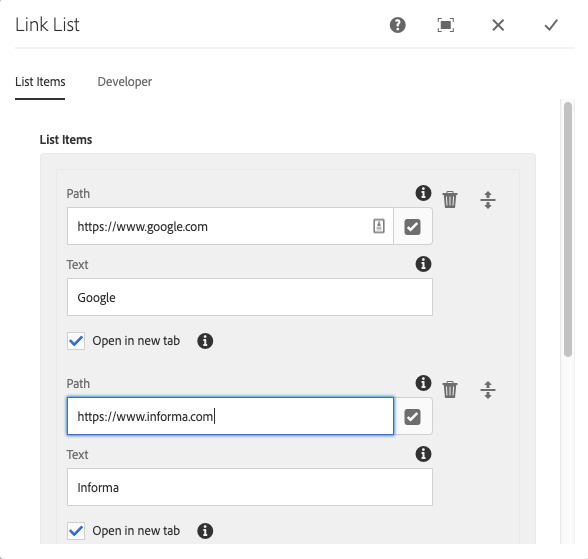
Use the Add button to add additional links. Once added, an entry is added to the list, which contains the following fields:
- Path - The URL or the path of the link.
- Text - The text to be displayed for the link.
- Open in new tab - Determines whether or not the link will open in a new tab.
Styles
The link list comes with a number of available styles that will be customized for your specific site and theme. You can use the styles selector to pick a style for your link list.
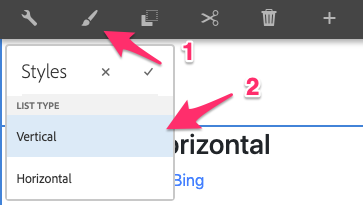
Available Styles